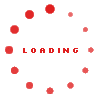The digital transformation has revolutionized the world of work. With each year that passes, we can do more and more jobs remotely, and this is a trend that will only accelerate. But while so much has changed, certain fundamentals remain constant.
All businesses must find ways to be efficient without compromising the service they offer. Communication is at the heart of this – whether it’s allocating tasks, collaboration, project management, trouble-shooting, or customer relations.
Every business must have an effective communications infrastructure. But this presents dilemmas around cost. They could invest in hardware, but this is costly to maintain and hard to scale, and may demand extra expenses like IT support teams.
For businesses that face these dilemmas, unified communications as a service (UCaaS) is a solution that helps you build financial and operational efficiency into everything you do. We have written this blog to explain how.
What is UCaaS?
UCaaS combines two cutting-edge concepts in ICT. The first is unified communications (UC), which boosts productivity by integrating all business communications into a single platform. This includes everything from instant messaging to videoconferencing, eliminating the need to keep switching between systems. This allows your team to collaborate and communicate efficiently at all times.
“As a service” simply means the platform is hosted on the cloud and paid for by subscription. This means that businesses can enjoy all the benefits of UC without tying themselves to the expenses of hardware and in-house IT support.
Boosting efficiency and reducing costs are in the interests of every business. Next, we will explain how UCaaS makes it possible to achieve both.
Save on hardware
Traditional on-premises solutions have advantages, but also drawbacks. You have to invest in hardware that can deteriorate and be costly to maintain. You also may need technical support when something goes wrong. By operating on the cloud, UCaaS eliminates those costs. Maintenance and support are the job of the host and provided as part of the service.
In addition, users can access UCaaS on any device with an internet connection. This allows the cost savings of a BYOD culture within the office, along with the opportunity of remote and hybrid working. With UCaaS, companies no longer need large, expensive offices or the equipment that goes with them. With cloud communications, you can work any time, anywhere.
At iPECS, we offer a powerful range of productivity-boosting cloud solutions, from specialized and industry-specific applications to comprehensive business phone systems.
Scalability
Business growth is not always predictable and managing expansions can be a strain. If you over-invest in new infrastructure, you risk waste. If you under-invest, you risk compromising your operation. Scaling down is similarly tricky if you have a lot of hardware and equipment.
Thanks to cloud technology, UCaaS platforms can be scaled up and down with seamless ease. You can simply add or remove users any time on a pay-per-user basis. This is perfect for startups and growing businesses, as well as any operation in volatile and unpredictable markets. Business can change at a moment’s notice. UCaaS gives you the mobility to adapt without unexpected additional costs.
Our latest UCaaS platform, iPECS ONE, offers new levels of flexibility. Through WebRTC technology, it can run on a web browser. This gives users a full UC experience without even needing to download software, while administrators can add and remove users with ease. By taking the cost and operational complexity out of scaling, you can focus your efforts on what matters: your business.
Collaboration
As remote working becomes more popular, some business leaders feel that collaboration will suffer as a result. In fact, thanks to cloud communication platforms, collaboration can be enhanced. Video conferencing allows face-to-face meetings from anywhere. You can share screens and documents in real time or use quick instant messages to provide quick updates on your projects.
All of this is logged and accessible in one application, making remote collaboration as effective as in-person teamwork. This means greater efficiency without any additional hardware.
Our product range is designed with collaboration in mind. In a single, easy-to-use interface, iPECS ONE enables group chat, instant messaging, voice and video call, and file sharing. In the age of hybrid working, this not only enables but enhances teamwork.
Analytics
Analysis is fundamental to any business. In order to manage workflows, plan ahead, and assess strengths and weaknesses, you need to understand your current performance levels. UCaaS can be enhanced by analytics suites, offering rich insights into your operation.
This includes call metrics and other KPIs, allowing you to make informed decisions about how to use your time and resources in the most efficient way possible.
Integrations
Another benefit of UCaaS is its ability to integrate with other tools. You can use it together with CRMs, APIs and other third-party applications, providing a further boost to productivity. There is no need to be slowed down by constantly switching between different systems.
This also means that you can enjoy the benefit of UC without having to spend extra on the rest of your ICT infrastructure.
Our UCaaS solution, iPECS ONE, is one of the market leaders for integrations. These include most third-party CRMs, and many other customization options.
iPECS ONE
iPECS ONE is a cutting-edge UCaaS solution from one of the most trusted brands in the business. It is a feature-rich digital workplace that combines all business communications in one application. With call handling, video conferencing and messaging in one place, teams can collaborate from anywhere.
Best of all, thanks to WebRTC technology, there is no need for users to download a single plug-in or any software at all – they can simply open a link and access the entire service in a web browser.
If you would like to find out more about our cloud solutions, speak to your nearest iPECS Global Partner.
Changing communication practices and working environments have left some businesses disconnected from their employees. Maintaining team collaboration was a reason for the shift toward cloud services and that global businesses took over the past eighteen months. Voice communication has always been preferred for business’ customer interaction, but for team collaboration there has been an increased demand for video, messaging, analytics and integrations. This is where iPECS services have allowed businesses to thrive.
With businesses now seeing the benefits that effective team collaboration has on productivity and customer service, there is a drive to find solutions that provide this. iPECS ONE and other iPECS Cloud services help businesses manage collaboration and keep their entire team productive and motivated.
Creating an effective collaboration environment
iPECS ONE promotes collaboration in the office. Being powered by WebRTC technology means that iPECS ONE allows you to access video conferencing in real time on a Chrome browser, no matter where your team are based. This is useful for teams in the same office, working across multiple offices or working remotely. The WebRTC framework makes initiating meetings between staff faster and more accessible than ever before.
Part of the push towards cloud services involves staff using personal devices for their work. iPECS ONE is compatible with a wide range of these devices. Smartphones, tablets, laptops, and Macs are all supported. iPECS ONE supports video conferences of up to 15 participants. This can be either members of your team or 3rd party users, each using a device of their choice. This makes effective collaboration more accessible to a wider range of users without the need to download additional software or applications.
Presence displays whether individual colleagues are online and ready to collaborate, away from their workspace, or busy on a different call. This ensures there is no confusion when it comes to arranging meetings amongst staff. iPECS ONE also includes instant messaging, that allows you to reach colleagues and share information in a fast and professional way.
Facilitating teamwork from any location
One of the greatest challenges for any business looking to adopt a remote working policy is how they maintain collaboration amongst their team. If users cannot effectively reach their colleagues and customers, then they will feel isolated and unproductive.
The iPECS range of mobile apps counters this. iPECS ONE mobile delivers a consistent user experience on both Android and iOS devices. The Mobile client contains all the UC features users have come to expect. From call management services to instant messaging and video conferencing.
When users are working on the go, they still need to be able to contact their team. We understand that not every role is static, and iPECS Cloud support this. When making calls on an iPECS Cloud system, users can switch devices instantly, meaning they can stay on calls even when they are on the move. This enables better collaboration amongst users in sales or support roles who travel frequently.
Analytics supports staff
Team collaboration is not just about hosting calls and video conferences, it also means guaranteeing that your team are always supported. The new iPECS Analytics suite has features that make this possible.
A live wallboard shows how many calls each member of staff handle every day. This allows management teams to understand who is performing well and can easily identify where added support is needed. This extends to remote staff as well. Without the right analytics tools, it can be a challenge to see when staff working away from the office require extra support. iPECS Analytics allows you to identify remote staff at risk of being overwhelmed and offer them additional training or resources when required.
Integrations improve workplace efficiency
iPECS ONE integrates with over 60 major CRMs. This revolutionizes the way that you and your colleagues can collaborate on customer projects. With iPECS ONE you can update CRM details for individual clients, and that information will instantly be added to your communication service. This means your system is always up to date with the most important customer information and your staff can respond in a more personalized way to each client.
When customers call in to your business, Inbound CRM Record Population quickly displays customer details, added by your team. This data helps you to provide a bespoke service for each customer.
When staff are working across many different roles or locations it’s difficult to schedule meetings that everyone will reliably attend. iPECS Cloud integrates alongside scheduling and productivity software such as Outlook. This ensures staff have a clear view of when meetings are taking place and who else is attending.
Collaborate securely
Collaboration is crucial for business success, but it needs to be handled securely. This is especially true when staff work remotely and are using personal devices. Video Conferencing & Sharing among your teams is done on encrypted media by sRTP/DTLS so your teams can communicate visually and share contents securely using WebRTC.
All our Cloud services at IPECS are market orientated and designed to facilitate team collaboration. If you would like to find out more about our cloud solutions, speak to your nearest iPECS Global Partner.
iPECS ONE is a web-based Unified Communication & Collaboration Solution available on the iPECS Cloud since early 2021. Today we will take an in-depth look at this service and what it can deliver to end-users.
Intuitively crafted user interface
iPECS ONE creates a consolidated virtual space for business communication & collaboration. iPECS ONE is designed to support every level of communication, from traditional phone calls to video conferencing. In order to accommodate different kinds of communication, simplicity has to be at the heart of iPECS ONE and this philosophy has been reflected into every menu & user interface.
Navigating iPECS ONE begins with 5 key menus located on the left-hand side of your screen. Home is the first, and lists all of your recent activities and favorites. The Contacts tab lists contacts from both your company and your CRM, Calls allows you to access a legacy telephony service, Chat enables 1:1 or group chats with file sharing and Spaces allows for team messaging and video conferencing with colleagues or external users. Any content from among all these menus can be located by the Global Search Bar, which is always available at the top of your display.
Personal Dashboard
It is more important than ever for users to organize their own communications with customers and colleagues. There is a lot that could be potentially crucial for each member of your team, from missed calls, voicemails, new chats and recently sent files. To help everyone prioritize, an interaction log is located on iPECS ONE’s Home tab that shows the most urgent tasks.
iPECS Call handling
IPECS has been one of the leading global communication solution vendors since the early 2000s. A key driver that put us in this position was a powerful selection of call handling features, selectively implemented from years of customer feedback.
iPECS solutions allow businesses to stay in touch with customers in a variety of ways, some of the features included are listed here:
AA/IVR, built-in call center features, hunt groups, voicemail, call recording, CRM integration, remote working capability, optimized call routing to any available devices/colleagues, conference calling, and mobility for staff working on the go.
Communication has diversified in recent years, with voice, video and chat now all being essential, however real-time voice communication has always come first. iPECS ONE is unique when compared to others in the UCaaS market as it seamlessly integrates with iPECS’ powerful call servers, which have been supported by decades of innovation.
If you have previous experience with software-based UC applications, you have likely been inconvenienced using them alongside a desktop telephone. This is not the case for iPECS ONE. iPECS ONE supports desktop phone control, even with an entry user license. This allows iPECS ONE to enhance the use of desktop telephones, rather than creating inconvenience.
For office workers who still heavily depend on their desktop telephones, the iPECS ONE call control client is a valuable assistant. This service allows you to control basic call functions through the iPECS ONE client, rather than through your desktop phone. Features include – making, answering, ending and retrieving calls, placing calls on hold, transferring calls and making adhoc conference calls.
In the standard user & premium user iPECS ONE licenses, softphone services are delivered through WebRTC. This high-quality communication service is included in addition to all features included on the entry-level license. This softphone service allows you to stay in contact with customers at any time and on any device. iPECS ONE’s softphone client can be accessed through a desktop phone, PC or mobile, and allows you to use one phone number across all of these devices. The ability to set your status allows you to create a seamless working experience from any location. Your colleagues can see if you are in any of the following statuses, and their options in terms of how to contact you will be changed accordingly:
- Available – leave a voicemail, call pick-up, call forward, park retrieve
- In a call – Mute, Hold/Retrieve, Make a second/third call, Switch calls
- Busy – Intrusion, call back
This service has been made possible by close integration between iPECS’ powerful existing Call Servers & iPECS ONE’s cloud servers. This integration will be expanded upon in a future update, allowing for On-Premise telephony users to migrate seamlessly to iPECS Cloud.
Unified Contacts
With most UC services, users normally try search for the person or people they need to contact before deciding on the way that they will contact them. Once the recipient has been found, it is a matter of checking their presence and selecting the right way to communicate. This is a crucial process, and any good unified contacts screen should make finding colleagues, customers or other external users simple.
In iPECS ONE, this is all contained within your Contacts tab.
When it comes to your colleagues, iPECS ONE imports a list of information for each colleague, including extension, mobile and work phone numbers, their department or team, their job title and more. This information is then clearly visualized in an organization chart, categorized according to each department or team.
iPECS ONE also allows you to access a massive list of customer contact details, with a maximum of 10,000 contacts included as standard. Personal contacts can also be recognized by the server and can then be added to a favorites list.
Most well-known 3rd party CRM solutions can seamlessly integrate with iPECS ONE. iPECS ONE supports more than 64 CRM solutions including Salesforce, Microsoft, Sugar, Sage, Zendesk and more. This support means that you can launch iPECS ONE calls by clicking on any phone number in your CRM. When customers call into your business, their CRM details can be matched and displayed to your team for customer service purposes. Users can also search for any customers through iPECS ONE’s contacts menu, and their CRM details will be included. Further integrations will also be added in future based on local partner feedback.
Collaboration with colleagues & customers
iPECS ONE creates a virtual collaboration environment for businesses through the Spaces menu. With a premium license, users can create a Space for team messaging. Through Spaces teams can host up to 15 party HD video conferences, share screens for presentations and send files. Both team members and guests can be invited to spaces to allow for easier remote working.
External users and customers are allowed to join video conference rooms through Spaces. Invitations to calls come in the form of a URL link, once the link is clicked, the guest will then be prompted to enter the video conference and will send a request to the host.
iPECS ONE is powered by WebRTC, this creates a simple and accessible way to stay in contact with external users. No installation is required for any invitees. The URL invitation link can be attached to any type of calendar such as MS Outlook or Google Calendar for notifications about when the conference is taking place. The only requirement to access high-quality voice and video is a Chrome browser.
iPECS ONE Mobile App
iPECS ONE has been completely optimized for mobile working. iPECS ONE is available to download from both Android and iPhone App Stores. All key features except the Home screen are included in the mobile version with the Contacts, Chat, Call and Spaces tabs all available.
User friendly integration with 3rd party applications – iPECS ONE Web SDK
Finally, as iPECS ONE servers & Clients have been created on Web technology, accommodating key services in other 3rd party applications has never been easier.
iPECS ONE Phase 2.0 has released a JavaScript SDK that provides a set of JavaScript libraries for implementing audio calls, video calls and chat functionalities in other web applications. Using these libraries, 3rd party applications can create a customized client or implement web calls or chat functionality for guest users. These libraries can be downloaded from the iPECS Global Partner Site.
Yes, it’s yet another bloody acronym for us all to start throwing into everyday conversation. It’s also one of those tricky acronyms where you have to say the first half as a word “Web” and the second half as a true acronym: R-T-C.
Vendors, analysts and tech bores have been shoving this down our throats for a while now and telling us it’s the next big thing; that if we aren’t talking about it, using it and embracing it, our sales will dry up, careers will end and businesses will rapidly disintegrate.
Clearly that’s bollocks, but it is worth looking at and understanding to make sure it’s part of your sales pitch when talking to your customers.
To understand a bit more about WebRTC and what it means to the Pragma iPECS UCaaS platform, check out a couple of our other blogs that talk about the launch of iPECS ONE and the technical delivery of the iPECS ONE project.
So what are the important things to know when discussing WebRTC with your customers and why should they care about our latest acronym?
In really simple terms, WebRTC makes your browser – say, Google Chrome – a communications device for voice, video, chat or collaboration. All of a sudden, communicating with colleagues, customers and partners isn’t all about what hardware you have on your desk or remembering if you’ve downloaded the latest Teams client or Zoom software; it’s about clicking a link and starting to chat. It’s that simple.
That suddenly makes things a whole lot easier for everyone. As the user, it means:
- You don’t have to download software and worry about installation
- You don’t have to think about which device or software the person at the other end has; you just need a web browser
- You have a simple and easy user experience in the software tool you use most – your browser
- You get access to all the tools you need in one place: voice, video, chat and collaboration
- Working from home is made simple and easy as your only requirement is a browser
Meanwhile, as the IT manager or administrator, it means:
- You massively reduce your support overhead, as you don’t need to help users download and install software
- You can deploy using simple QR code-based tools
- You just have to maintain the browser standard
- You can be assured of the security of users’ access to the comms tools
- You can reduce costs as users access their comms service using their existing WiFi connection
- You don’t have to worry about the vagaries of home broadband set-ups
And finally, as the reseller, it means:
- You can eliminate many of the complexities and costs around the rollout of client apps
- You can be assured that as long as your client has a browser, it will work. No more iOS-specific software or complicated plug-ins
- You can provide your customer with the perfect working-from-home solution
- You can help the IT manager by reducing their support overheads, therefore making their life easier
- You can help end-users by making it really easy for them to access the simple comms tools they need
So rather than just being another annoying comms and IT acronym, WebRTC could actually be the game-changer we need in supporting remote working, reducing client support costs and delivering a better user experience.
All of this wrapped up and delivered seamlessly through the Pragma iPECS UCaaS platform, iPECS Cloud. Better propositions for your customers, better margins for you. Better get involved. WebRTC is at the heart of the Pragma UCaaS platform and our latest product iPECS ONE is built with WebRTC at the core.
Are you familiar with web applications? Do you know the difference between a website and a web application?
A web application is a piece of software or a program running on a web server, internet browser and web technology to perform tasks over the internet. Web applications can also look like a standard web site however they are a group of globally accessible, interlinked web pages that have a single domain name.
Unlike computer-based software that runs locally on the operating system (OS) of the device, web applications are accessed by the user through a web browser with an active network connection. Thanks to the fact that the contents of a web server get frequently updated, these services are accessible from anywhere and on any device. Examples of commonly used web applications include web-mail, online retail sales, online banking, and online auctions. These services are accessible all around us in the office or at home.
How about real-time communications software, accessible from the office or working from home or any place where you need voice communication & video collaboration with your colleagues?
In previous years, web technologies were not actively used in the office for communications. The server/client structure of legacy applications could meet most of business user’s expectations. They did this through a series of accumulative upgrades & customization to both clients & servers. This process continued until businesses moved to the Cloud.
In the Cloud, a web application is key to driving success as it provides communication & collaboration to users without boundaries. Users are able to work with colleagues via chat, voice & video and are also able to edit and share files through the web, even when working remotely.
WebRTC is central to making these services possible. WebRTC is based in a web browser where voice and video become a native HTML element, moving communications to the web and eliminating the need to download additional plugins. This eventually enables browser-to-browser connectivity for real-time communication.
We have lately made these services available in the iPECS Cloud on a new Cloud UC & Collaboration solution – iPECS ONE. This service makes communications in the cloud more accessible than ever before.
Let’s take a further look in to how it delivers functionality to users and what challenges we may encounter in actual business communication environments.
-
No Difficulty for End-User’s Devices
For IT managers working in businesses where Windows or Mac based applications are deployed, a huge amount of difficulty would come from management of version compatibility between client & server. Even now there is a compatibility table for legacy iPECS applications that clarifies what is backward-compatible and what is not. This is a mandatory activity as we need to keep this software up and running. However, through implementing native characteristics of a web application in iPECS ONE, we could eliminate the traditional process of upgrade & maintenance. iPECS ONE users can let Google Chrome take over and be freed from version management and installation. Upgrades will be centralized and applied to the web server and the iPECS ONE web Client will be updated through the browser.
Chrome browsers, once access is authenticated, facilitate all of your UC & Collaboration needs. It is simple to find contacts in a unified directory, a presence system displays the status of each colleague and the device they are using. It is then simple to call anyone you select through your contacts menu and set up audio & video conference for your customers. Finally, there is no more difficulty around installation & version compatibility.
-
Access from everywhere – A Business IT Manager’s Dream
For any business, from SMEs to larger enterprises, the greatest value of any productivity service would be mobility. Web technologies support this goal in a very easily achievable way, as web applications are free from installation. End-users will launch Chrome and seamlessly connect to the iPECS ONE cloud server by entering a URL. This opens Unified Communication & collaboration services over a secure encrypted WebRTC platform. User benefits can be seen when sales people move geographical location, visiting other branches within an organization or visiting customer sites without their own laptop.
To expand on this, when web technologies first emerged in the ICT industry, usability was a significant challenge. Thankfully, numerous open source based UX frameworks have been introduced to the market and adopted by services such as iPECS ONE. Therefore, iPECS ONE is always adapting its look to match the latest UX trends in a timely manner.
What may be the future challenges encountered from a User Experience perspective?
If not properly acknowledged, User Experience when navigating a web application based communications device could be frustrating. This is because Chrome support is different on individual OS platforms – Windows, Mac, Linux, iPhone, Android, etc. This is not even to mention other WebRTC supported browsers such as Edge and Firefox. There could be several combinations for iPECS ONE’s platform – If all WebRTC supported browsers provide a different environment for iPECS ONE, then inconsistencies could arise.
Therefore, to minimize any potential inconvenience for users, we have optimized the user environment for iPECS ONE ensuring it needs to run on Chrome for Windows & Mac. To provide the best experience on mobile, iPECS ONE supports a mobile app for iPhone and Android instead of using Chrome in mobile OS.
This provides all users with an accessible way to access iPECS ONE, however we will continue to develop this service to feature more compatibility options in the future.
For more features and benefits for iPECS ONE, check back for new blog posts soon. Click here to learn more about iPECS ONE.